How to Change Font Style in WhatsApp
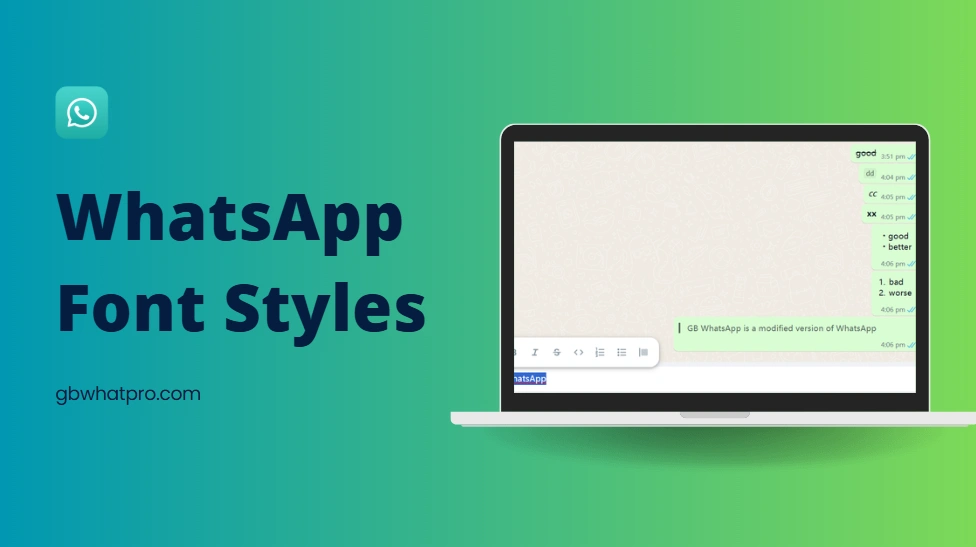
WhatsApp is one of the most popular messaging apps in the world, offering seamless communication with friends, family, and colleagues. While its standard font is functional and clean, many users wish to add a bit of personal flair to their messages by changing font styles. In this post, we will discuss the various methods available for altering font styles in WhatsApp, including bold, italic, strikethrough, and monospaced text. Additionally, we'll introduce GBWhatsApp, a modified app that provides even more customization options for font styles.
Methods to Change Font Styles in WhatsApp
Method 1: Using Built-in Formatting Options
WhatsApp offers simple ways to format your text directly within the app. If you prefer using keyboard, here's introduction of basic formatting features:
- Bold Text: To make your text bold, add an asterisk (*) before and after the word or phrase.*text*Output: text
- Italic Text: To italicize your text, use an underscore (_) before and after the word or phrase._text_Output: text
- Strikethrough Text: To strike through your text, place a tilde (~) before and after the word or phrase.~text~Output: text
- Quote Text: To quote your text, place an angle bracket and put it in front of your text.>text
These simple steps allow you to enhance your messages with different text styles, making your conversations more engaging and expressive.
Method 2: GBWhatsApp for Advanced Font Customization
For users who want even more control over their font styles, GBWhatsApp is an excellent alternative. GBWhatsApp is a modified version of the official WhatsApp app and offers enhanced customization features, including advanced font options.
- Choose from a variety of unique font styles directly within the app.
- Customize the size and color of your fonts.
- Apply different fonts to individual chats for a personalized touch.
How to download GBWhatsApp?
- Download GBWhatsApp on our site or click the button below. Download GB WhatsApp
- Install the app and log in using your phone number.
- Go to Settings > Themes and Fonts and select your preferred font style.
- Start chatting with customized fonts.
Also read: Is GB WhatsApp Safe to Use?
Method 3: Using WhatsApp Web or Desktop
For users who frequently use WhatsApp on a computer, the web and desktop versions also support basic formatting. Simply write down the text and select all. It will pop up a tool bar. Then select the format you need. In the screenshot below, I typed some text with different fonts, you can refer to the effects.
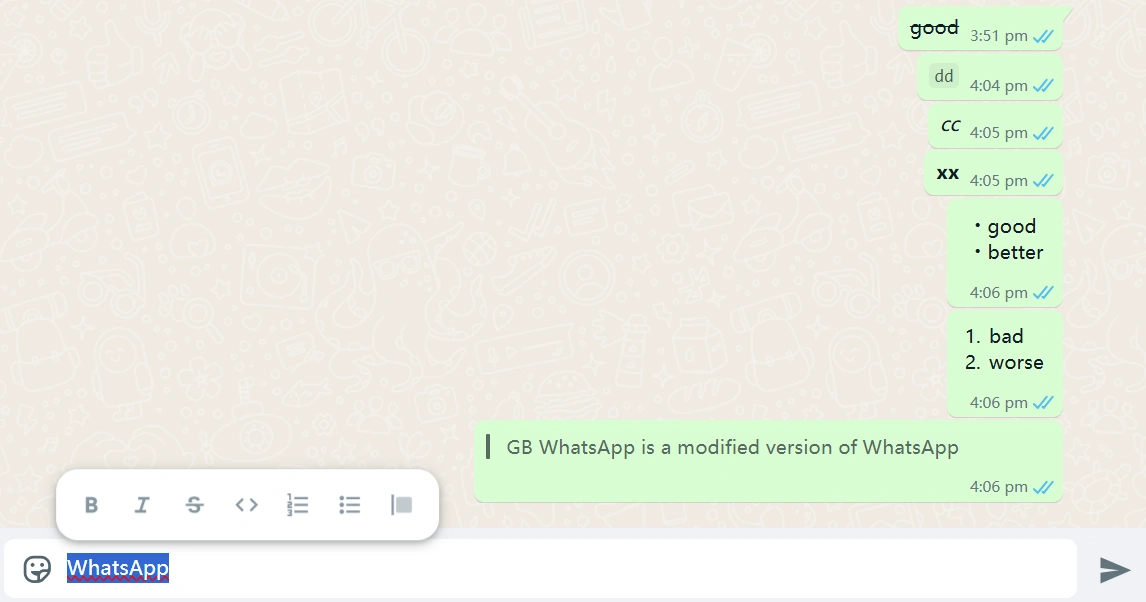
Method 4: Using Third-Party Font Style Apps
If the built-in formatting options are too basic, you can download third-party apps to access more font styles. These apps typically provide a variety of fonts that you can copy and paste into WhatsApp. Some popular apps include:
- Fonts Art: Offers a wide range of creative fonts.
- Chat Style for WA: Fonts: Lets you customize fonts and emojis.
- Stylish Text: Provides advanced font options and is easy to integrate with WhatsApp.
Here's how to use a font style app:
- Download and install a font style app from the Google Play Store or Apple App Store.
- Open the app and select the font you like.
- Type your message in the app, copy it, and paste it into your WhatsApp chat.
Why Do Users Want to Change Font Styles in WhatsApp?
Changing font styles is not just about aesthetics; it's also about enhancing communication. Different font styles can emphasize important parts of a message, express emotions, or simply make chats more visually appealing.
- Highlighting Important Text: Users often want bold text to draw attention to key points.
- Adding Emphasis: Italics are used to emphasize specific words or phrases.
- Conveying Humor or Sarcasm: Strikethrough text can add a playful or ironic tone.
- Improving Readability: Monospaced text can make messages clearer, especially for technical details or code snippets.
- Personalization: Some users simply want to make their chats unique and fun by customizing fonts.
Final Thoughts
Changing font styles in WhatsApp can make your conversations more dynamic, expressive, and personalized. Whether you're using the app's built-in formatting options, a third-party font style app, or the advanced customization features of GBWhatsApp, there's a solution for every need. Just remember to prioritize safety by downloading apps and APK files from trusted sources. Start exploring these options today and transform your WhatsApp chats with creative font styles!

